If you’re running an online store, data is your best friend. But basic analytics only scratch the surface. That’s where enhanced ecommerce reporting for Shopify comes in. It goes beyond standard sales numbers, showing you exactly how customers interact with your store, products, and checkout process.
With enhanced insights, you can uncover hidden opportunities, improve conversions, and even streamline your operations with ecommerce workforce management reporting.
Keynotes
- Track Every Step – Understand how customers move from browsing to checkout.
- Optimize Marketing – Measure ad, email, and SEO performance for better ROI.
- Boost Sales – Identify which products perform best and which need improvement.
- Manage Your Team – Use workforce data to optimize schedules and productivity.
- Reduce Guesswork – Make data-driven decisions that scale your Shopify store confidently.
User Experience: Why Enhanced Reporting Matters
Picture a Shopify site where you can always see which product pages get the most sales, which ads bring in the most customers, and where customers leave their baskets. Store owners can get this insight with better Shopify analytics.
You can correct problems before they happen, make shopping better, and keep customers coming back without having to guess or try things out.
What is Shopify’s Enhanced Ecommerce Reporting?
It is a more advanced technique to look at how customers act and how well your store does. For Shopify stores, that involves keeping an eye on more than simply sales:
- What products people look at before they buy
- Things that happen in the shopping cart, like adding, removing, and leaving items
- Checkout funnel steps where users leave
- How well marketing works on different channels
This level of reporting helps Shopify store owners make decisions based on facts instead of conjecture. You can learn more about advanced Shopify reporting here.
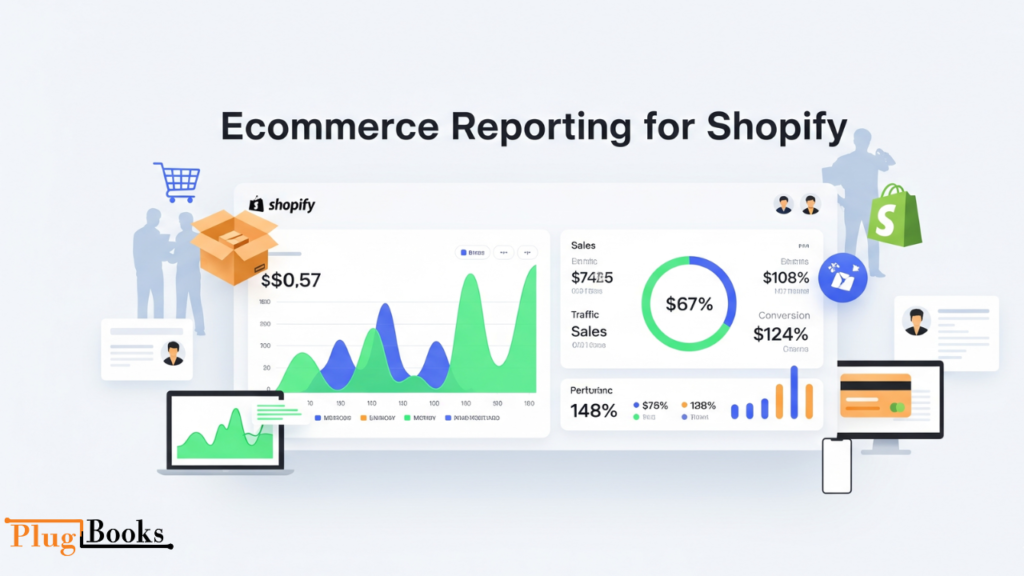
Why Enhanced Ecommerce Reports Matter
Standard Shopify reports are helpful, but advanced ecommerce reports provide you with more information. Here’s why they are useful:
- Know how customers act— See how customers walk across your store.
- Maximize marketing ROI by keeping track of which ads or campaigns work best.
- Increase conversions by finding out where customers leave and fixing the problem.
- Make your team work better— Connect store data with ecommerce workforce management reporting to make sure your employees are aware of changes in sales.
With this information, you are better able to make money. Learn more about advanced Shopify sales tracking here.
Key Ecommerce Reports to Track in Shopify
If you’re using improved Online store analytics for Shopify, these are the reports you should pay attention to:
- Shopping Behavior Reports show how users interact at each phase.
- Reports on Product Performance show which things are selling well and which are not.
- Sales Performance Reports: Keep track of sales by product, region, or campaign.
- Marketing Reports: Look at how well ads, SEO, and email work.
- Ecommerce Workforce Management Reporting: Keep an eye on how productive your workforce is and make sure their schedules line up with the busiest times for sales.
These ecommerce reports give you a full picture of how well your Shopify store is doing.
Best Ecommerce Reporting Tools for Shopify
To get the most out of your data, you need the correct tools for Shopify store reports. Good solutions work with Shopify, get data in real time, and show it in dashboards that are easy to read.
- Look for technologies that:
- Work with more than one sales channel
- Make reports automatically
- Give dashboards that are easy to see
- Help with workforce and operational reporting
Learn more about Shopify integration and reporting tools here.

How PlugBooks Makes Ecommerce Reporting Easy
PlugBooks is a great way for Shopify store owners to make reporting easier. It instantly syncs data between several platforms, makes real-time ecommerce reports, and lets you manage your ecommerce workforce with reports.
PlugBooks lets you keep an eye on sales, inventory, and team productivity all from one dashboard. This saves you time, reduces mistakes, and lets you focus on building your business. Create your PlugBooks account.

How Workforce Management Fits Into Reporting
A lot of store owners don’t realize how important ecommerce worker management reporting is. But it’s very important for Shopify to work. You can do the following with the right workforce insights:
- Keep an eye on how productive your employees are during sales increases.
- Change schedules during holiday or promotional times
- Keep workloads balanced to keep staff from getting burned out.
- Make sure that staff performance matches store goals
Better reporting isn’t just about sales; it’s also about making your complete business work better.
Final Thoughts
Enhanced ecommerce reporting for Shopify is more than just data tracking—it’s a powerful way to understand your customers, improve conversions, and manage your team effectively. With advanced ecommerce reports, smart Shopify store reports tools, and strong ecommerce workforce management reporting, you gain the clarity needed to grow with confidence.
👉 Ready to simplify your reporting and scale smarter? Check out PlugBooks to automate your Shopify reporting today.

Frequently Asked Questions (FAQs)
1. What is enhanced Digital store analytics for Shopify?
It’s an advanced reporting system that tracks detailed customer behavior, sales performance, and marketing effectiveness on Shopify stores.
2. How is enhanced reporting different from standard Shopify reports?
Standard reports show basic sales and traffic. Enhanced reporting tracks customer journeys, checkout behavior, product performance, and workforce metrics.
3. Can I track employee performance using an enhanced Store analytics dashboard?
Yes! Ecommerce workforce management reporting allows you to monitor team productivity and align staff schedules with store performance.
4. What are the best ecommerce reporting tools for Shopify?
Tools like PlugBooks help automate reporting, generate dashboards, and provide both sales and workforce insights.
5. How often should I review my ecommerce reports?
Weekly reviews are ideal for monitoring trends, while monthly or quarterly reports are useful for strategic planning.
6. Will enhanced reporting help increase sales?
Absolutely. By understanding customer behavior and optimizing your store and marketing strategies, enhanced reporting helps boost conversions and revenue.



