Placing a bid on eBay can feel exciting—until you realize you made a mistake. Whether it’s due to a type, a change of mind, or unexpected information in the listing, knowing how to cancel a bid on eBay can save you from an unwanted purchase or sale.
Fortunately, eBay offers clear options for both buyers and sellers to manage bid cancellations under specific conditions. In this guide, we’ll walk you through every step, whether you’re using the desktop site or the eBay app, so you can handle the process confidently and without stress.
Key Notes
- Buyers can retract bids within an hour or if the listing ends in more than twelve hours.
- Sellers can cancel a buyer’s bid from the desktop version using the bid management section.
- The eBay app offers limited cancellation options for buyers, not sellers.
- Always choose a valid reason when canceling a bid to avoid account issues.
- Plugbooks.io helps sellers manage cancellations, sync with QuickBooks, and keep financials organized.
How to Cancel a Bid on eBay
Placing a bid on eBay can be thrilling, especially during an auction. But what happens when you realize you made a mistake? Whether you entered the wrong amount, changed your mind, or encountered listing issues, knowing how to cancel a bid on eBay is important.
The good news is that eBay has clear policies for both buyers and sellers to retract or cancel bids when necessary. In this complete and updated guide, you will learn how to cancel a bid based on your role, whether you are a buyer or a seller.
You will also learn how to manage cancellations using the eBay app and how to protect your account while doing so.
Understanding eBay’s Bid Cancellation Policy
eBay understands that errors can happen. However, the ability to cancel a bid on eBay is governed by specific rules. Buyers can retract bids if certain conditions are met, while sellers can remove bids under specific circumstances to ensure fair bidding activity.
It is important to act quickly. eBay only allows bid retraction under limited conditions and within a short timeframe. Let us explore how to cancel a bid on eBay effectively, beginning with the buyer’s perspective.
How to Cancel a Bid on eBay as a Buyer
1. You may need to how to cancel a bid on eBay as a buyer if you entered the wrong amount or no longer want the item.
2. To cancel a bid, visit the eBay bid retraction page and log into your account.
3. Select the item for which you want to cancel the bid.
4. Choose a valid reason for cancellation, such as:
- Entered the wrong amount
- Significant change in the listing description
5. Submit the bid cancellation request.
6. eBay allows bid cancellations if:
- The request is made within one hour of placing the bid, or
- The auction ends in more than 12 hours
7. If your situation doesn’t meet these conditions, contact the seller and ask them to cancel the bid on your behalf.
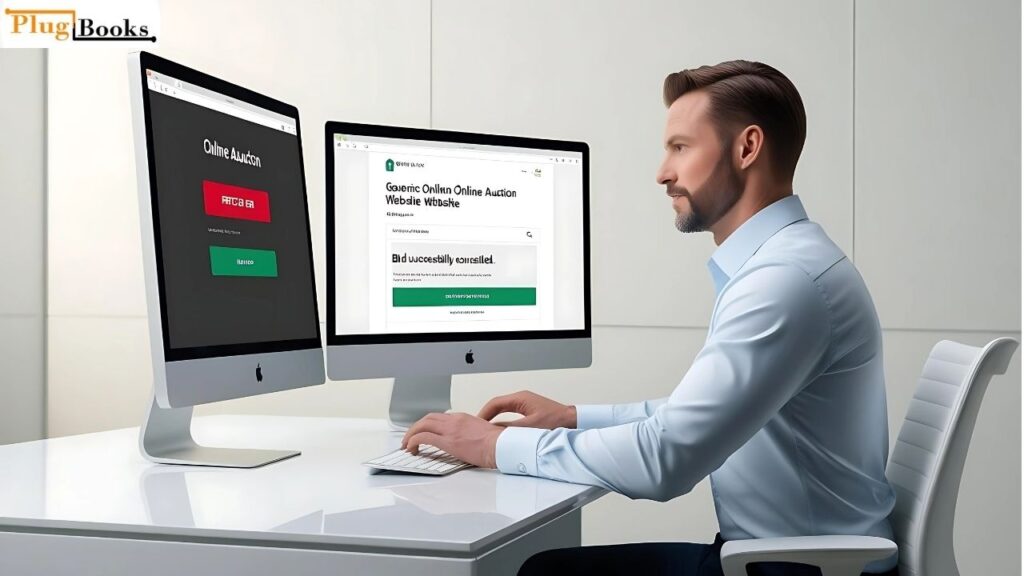
How to Cancel a Bid on eBay as a Seller
Sellers occasionally encounter buyers who ask for a bid to be canceled. In such cases, it is essential to know how to cancel a bid on eBay as a seller to maintain trust and transparency. To cancel a bid, log into your eBay seller account and go to the selling section. Select the listing in question, then find the option labeled cancel bids or remove bidder.
Enter the buyer’s username and provide a valid reason for removing their bid. Once the form is complete, submit the cancellation. eBay recommends that sellers only cancel bids when there is a valid concern, such as an unresponsive buyer, a request from the bidder, or evidence of suspicious bidding behavior.
How to Cancel a Bid on eBay App
Many buyers today use mobile apps for convenience. If you placed a bid using the app and need to cancel it, here is how to cancel a bid on eBay app. Start by opening the eBay mobile app and navigating to your account section. Tap on bids or offers and find the item you want to cancel.
Scroll down to access the help section and select retract a bid. Follow the on-screen steps to complete your cancellation. While the app allows some bid management features, it may not support all cancellation functions, especially for sellers. In such cases, switching to the desktop site is recommended for full control over the cancellation process.
How Plugbooks.io Supports eBay Sellers
For eBay sellers, managing transactions, cancellations, and records can be overwhelming without the right tools. This is where Plugbooks.io becomes incredibly helpful. Plugbooks.io allows eBay sellers to automate bookkeeping, track canceled bids, monitor returns, and organize all financial data in one place.
In situations where you cancel bids, issue refunds, or update listings, Plugbooks keeps your records clean and synchronized. Additionally, Plugbooks offers powerful integration with QuickBooks, making it easier than ever to manage eBay sales with minimal effort and maximum accuracy.
If you are running an eBay business and want to simplify your financial management, Plugbooks.io provides the ideal solution.

Conclusion
Knowing how to cancel a bid on eBay is a useful skill that can help buyers correct mistakes and sellers maintain listing integrity. Whether you are acting quickly as a buyer or responding to a cancellation request as a seller, following eBay’s official guidelines ensures a smooth experience.
You can cancel bids using the desktop website or mobile app, depending on your role. For sellers, combining accurate listing practices with helpful tools like Plugbooks.io can ensure better control over your eBay business operations.
By staying informed and using the right tools, you can manage your eBay account responsibly and efficiently.




One thought on “How to Cancel a Bid on eBay Easily and Correctly”