You click “Place Order,” and then you want to know right away where your package is. You don’t have to guess with Amazon shipping tracking. With just a few clicks, you can follow your delivery from the warehouse to your door.
Knowing how to track Amazon shipping can help you keep organized, avoid missing deliveries, and fix problems more quickly, whether you’re shopping for personal items or managing mass purchases for a business. We’ll go over everything in this tutorial in a clear and simple way.
Keynotes
- Track Amazon orders in real-time via account or email.
- No login? Use the tracking number on the carrier’s site.
- Tools like map tracking make deliveries easier.
- Delays? Wait 24–48 hrs or contact support.
- Sellers: PlugBooks automates Amazon accounting with QuickBooks/Xero.
What Services Does PlugBooks Offer for Amazon and eBay Sellers?
PlugBooks enables sellers on Amazon and eBay to automate their accounting by sending sales, fees, refunds, and rewards directly to QuickBooks or Xero. With a simple, centralized dashboard, you can say goodbye to entering data by hand and get real-time financial information.
Pricing: Plans that are flexible based on the number of orders. This makes them affordable for small sellers and easy to grow for enterprises that are growing.
Need help? You can reach us via plugbooks.io/contact or by email at support@plugbooks.io.
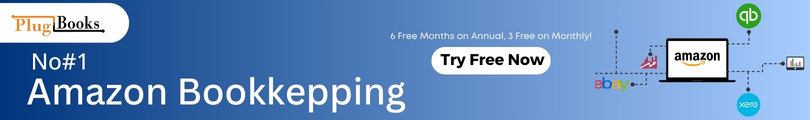
How Does Amazon Shipping Tracking Work?
Once your order is on its way, Amazon gives you a unique tracking number. You can use it to see where your package is at all times.
You may track your Amazon shipping through your account like this:
- On the Amazon website or app, go to Your Orders.
- Look for the thing you want to keep an eye on.
- Click or tap on “Track Package.”
- You may see where the package is right now, when it is expected to arrive, and occasionally even a map showing where the delivery truck is going.
This method lets you see exactly where your purchase is going through Amazon’s logistics system and with its partners, such as UPS, FedEx, USPS, and Amazon Logistics.
How Can I Track Amazon Shipping Without Logging In?
Did someone else order for you? Or do you have more than one account?
You can still use tracking for Amazon shipping even if you’re not logged in.
- Use the tracking URL that came with your Amazon shipping confirmation email.
- You can also copy the tracking number and enter it onto the website of the carrier (UPS, USPS, or DHL).
- This strategy also works nicely for people who are getting gifts or packages for their team.
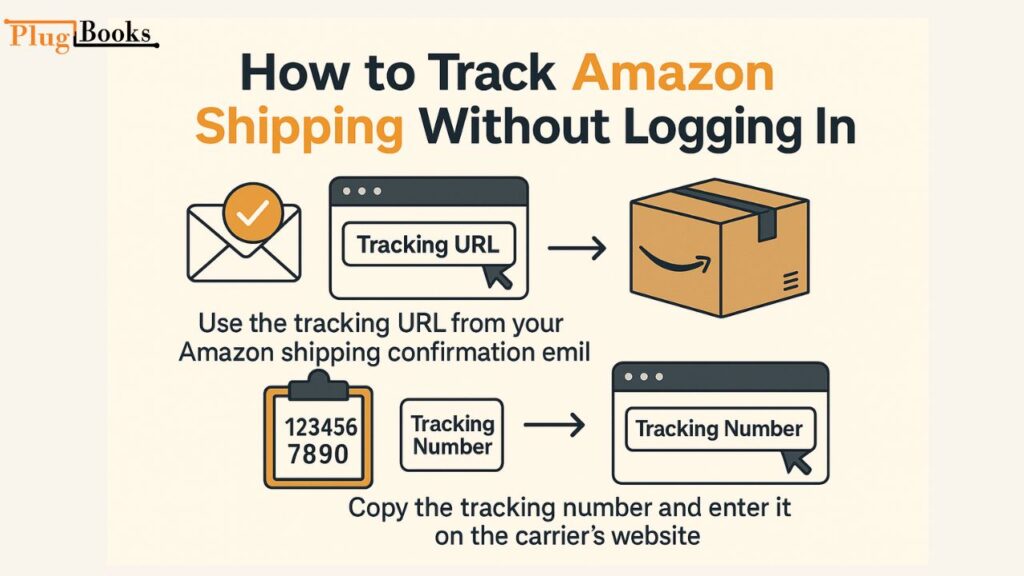
What Are the Best Tools for Amazon Shipping Tracking?
Amazon gives you extra tools to keep track of your orders. This is especially helpful for Prime members and business users:
- Amazon Map Tracking: Shows where your delivery van is at all times.
- Amazon Key In-Garage Delivery: Customers who qualify can enjoy secure garage deliveries with live tracking.
- Amazon Hub Lockers: Get fast notifications when your shipment is ready to be picked up from a locker near you.
These features make it easier and safer for you to keep track of your Amazon shipping.
Why Isn’t My Amazon Shipping Tracking Updating?
Tracking may seem to stop or go quiet at times. Don’t worry; here’s what to do:
- Wait a day. Weather, holidays, or technological problems can cause scans to be late.
- Look at the delivery windows. Even if there hasn’t been a recent update, the package may still be on time.
- Get in touch with Amazon Support. If you don’t hear back from Amazon within 48 hours, they can look into it and usually offer speedy fixes or refunds.
What Do Amazon Tracking Statuses Actually Mean?
It is easier to understand the procedure when you know what tracking statuses mean. Here’s what the most frequent ones mean:
- Sent: Your package has left the fulfillment center.
- In Transit: The package is on its way from one place to another.
- On its way: A local van is bringing your order, and it should arrive today.
- Delivered: The item has been left for you to find on your porch, in your mailbox, or in a safe place.
- Delivery Attempted: No one was there to get it, or access was blocked.
FAQs:
Q: Can I track Amazon shipping on my phone?
Yes! The Amazon app provides real-time tracking and delivery alerts.
Q: What does “out for delivery” mean?
It means your order is on the last leg of its journey and will likely arrive by evening.
Q: Can I share my Amazon tracking number?
Absolutely. Share the tracking link or copy the number for others to follow.
Q: What if my tracking says delivered, but I didn’t receive the package?
Check around your property and with neighbors. If still missing, contact Amazon—most cases are resolved quickly.
Q: Can I track Amazon shipping internationally?
Yes, Amazon provides tracking details for most international orders via both Amazon and carrier websites.
Q: How often is tracking information updated?
Typically every few hours, though delays may occur during high-volume times.

Conclusion
You can easily keep track of your orders from checkout to delivery with Amazon shipping tracking. Knowing how to track Amazon shipping saves time and lowers stress, whether you’re a customer who wants real-time updates or a seller who has to handle many shipments. If you’re a seller, solutions like PlugBooks can help you run your business more smoothly by automating your accounting. This lets you focus on building your business.



