Sometimes life throws a curveball when bidding on eBay and you might have to drop your offer. Whether you are a seasoned seller or a first-time buyer, knowing how to eBay cancel bid can help you stay out of undesired situation.
We will walk over how to eBay cancel bids both as a buyer and a seller, why you might have to cancel a bid, and best practices to follow in this article.
Key Highlights
- eBay cancel bids should only be applied seldom and only when absolutely needed.
- eBay cancel bid since seller is let in circumstances of buyer mistake, dishonest behavior, or listing errors.
- eBay cancel bid; buyer should act appropriately to prevent negative comments and penalties.
- Regular cancellals could cause negative feedback or account restrictions, therefore tarnishing your reputation.
- Working with QuickBooks, Plugbooks.io helps sellers efficiently track eBay sales and inventory.
What does eBay cancel bid mean?
You are breaking your agreement to buy an item at the bid price you had decided upon when you eBay cancel bid. This could be due to changes in your financial circumstances, unintentional bidding on the incorrect item, or problems with the seller’s listing. eBay does, however, have rigorous policies about eBay cancel bids, hence incorrect use may result in poor feedback or account restrictions.
How to eBay Cancel Bid as Seller
Should the buyer’s bid be invalid, your listing contains an error, or you suspect fraudulent behavior, you could have to eBay cancel bid as seller if you are an eBay seller. As follows:
- Log in to your eBay account: Enter your eBay account log-in here: Visit the item you wish to change.
- Review the “Bidding” section: Click “Biding” under “My eBay” to view the put bids.
- Look for the bid to cancel: Click “Cancel Bid” near the buyer’s information.
- Give a cause: Select something like “buyer requested cancelation” or “item mislisted.”
- Confirm: eBay will confirm that their bid has been canceled to the buyer.
Remember, overusing the eBay cancel bid as seller option could damage your listings and reputation.
How to eBay Cancel Bid as Buyer
Should you unintentionally bid on the incorrect item or input the incorrect quantity, as a buyer you could choose to rescind a bid. The following is the procedure to use:
- Log in to eBay: Click in the “Bidding” part of “My eBay”.
- Choose the object: Look for the item for which you wish to withdraw your bid.
- Click “Cancel Bid”; this option will show beside the item.
- Select your justification here: Reasons can be “buyer’s regret” or “incorrect bid amount.”
- Confirm: The seller will be informed, and the bid will be pulled back.
Use eBay cancel bid solely as a buyer in appropriate circumstances, please. Regular cancellations may cause account limits and unfavorable seller comments.

Why eBay Cancel Bids: Typical Reasons
Whether you sell or buy, several causes could call for you to eBay cancel bids. These consist of
Should you bid on the incorrect item or error in the bid amount, you will have an accidental bid.
- Accidental Bid: If you mistakenly placed a bid on the wrong item or entered an incorrect amount, you can cancel the bid within a certain timeframe.
- Buyer’s Remorse: If you change your mind about purchasing an item after placing a bid, you may wish to cancel it.
- Seller Mistake: If the seller made an error in the listing or the item is no longer available, they may need to cancel your bid.
- Fraud Prevention: In some cases, if fraud is suspected, either the buyer or the seller may cancel the bid to prevent further issues.
What happens should you cancel bids too frequently?
Although eBay cancel bids are helpful, overuse of this tool could damage your reputation. Potential effects include:
- Account Restrictions: eBay may impose restrictions on your account, limiting your ability to place bids or list items.
- Negative Feedback: If a seller feels that your bid cancellation is disruptive or unreasonable, they may leave negative feedback, which could hurt your reputation.
- Suspended Account: In extreme cases, if eBay detects misuse of the bid cancellation process, they may suspend your account.
How Plugbooks.io Could Support Your eBay Transaction Management
Plugbooks.io is a great solution for eBay vendors trying to more precisely control their sales. It easily connects with QuickBooks so you may monitor eBay sales, inventory control, and create automated reports. This integration helps you to maintain a neat workflow and track financial events. Should you regularly handle eBay sales, Plugbooks.io simplifies your accounting procedures, so facilitating business management.
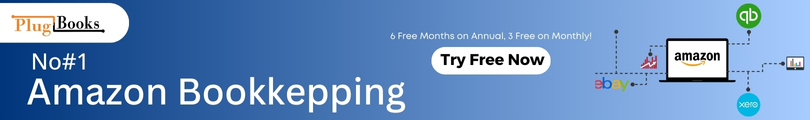
Conclusion
In essence, eBay cancel bids are a helpful tool; yet, they should be used carefully. Following eBay’s policies is essential to prevent penalties and account limits whether you are a buyer pulling back a bid by mistake or a seller wanting to cancel a bid due of an error.
Misusing this feature can harm your reputation and disrupt your eBay experience. By using the cancel bid feature wisely and efficiently, you can maintain a smooth transaction process. Tools like Plugbooks.io can further assist eBay sellers in managing transactions, integrating seamlessly with QuickBooks to track sales and inventory.



