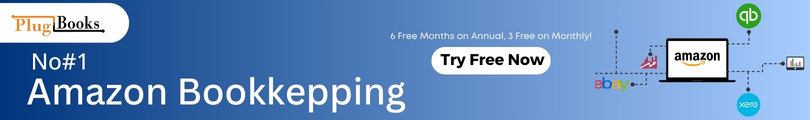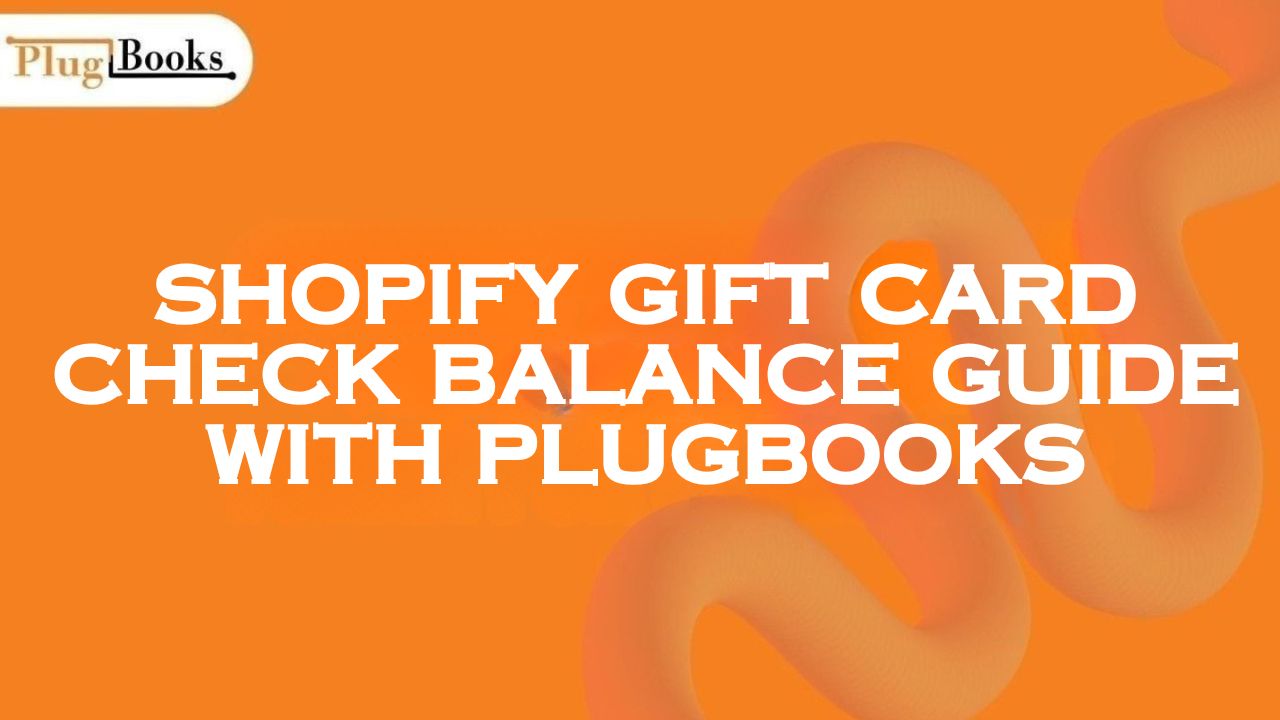Gift cards are a great way to shop or give gifts to loved ones without having to worry about what to buy. But what do you do if you don’t know how much is left on your card? That’s when the Shopify gift card check balance comes in. This tutorial is for both buyers who want to keep track of their balance and store owners who have to deal with a lot of transactions.
In this blog post, we’ll show you how to check the balance of a Shopify gift card online, provide you expert advice, answer frequent questions, and show you how PlugBooks can make managing your Shopify store’s accounting and gift cards easier.
Key Notes
- Quick Online Access:
The fastest way to shopify gift card check balance is directly through the store’s website. - Gift Card Security:
Keep your gift card code safe. Without it, it’s nearly impossible to check shopify gift card balance. - Combine Payments:
Shopify allows you to split payments by using your gift card balance along with another payment method. - Expiry Dates:
While most Shopify gift cards don’t expire, always review the store’s terms during a shopify gift card check balance process. - Account Access:
If the store offers customer accounts, you can log in to view your balance, purchase history, and more.
Why Checking Your Shopify Gift Card Balance Is Important
It’s annoying when you add things to your cart, go to checkout, and find out that your gift card doesn’t have enough money. The quick shopify check gift card balance approach makes sure you know precisely how much is left, which helps you plan your purchases better.
Store owners need to keep track of gift card balances correctly for both accounting and inventory reasons. If you don’t have the right procedures in place, mistakes in transactions or balances can affect both your business’s reputation and the client experience.
How to Shopify Gift Card Check Balance Online
Checking the balance on a Shopify gift card online is easy. Here are a few simple steps you can follow to do it:
- Go to the Shopify Store Website:
Go to the Shopify store where you bought the gift card.
- Look for the “Check Balance” option:
There should be a separate “Gift Cards” or “Check Balance” page, usually in the footer or main navigation.
- Type in the code for the gift card:
Enter the 16-digit code that is unique to you. Some stores might additionally ask for a PIN.
- Click to View Balance:
You can check how much money is left on your gift card right away.
This easy technique works for most stores that use Shopify. You can always call the store’s customer service if you’re still not sure.

Common Issues with Shopify Gift Card Balance
Shopify makes it easy to handle gift cards, although there may be some problems:
- Incorrect Balance Display: The balance shown may not always be correct right away because of delays in transactions.
- Gift Card Codes That Are Missing: You can’t check the balance without the code. Always keep the original email or card.
- Technical Errors: Errors on the server or in the store can make it impossible to see the balance online. Call customer service in these situations.
- Using Partial Balances: If you only have a little bit of money left, you can still use it as part payment. However, not all consumers know this.
To avoid these issues and streamline your gift card and accounting management, PlugBooks offers seamless integration with Shopify. It helps sellers track gift card balances accurately, automate bookkeeping, and sync transactions efficiently—eliminating guesswork and saving time for your business.
How PlugBooks Simplifies Gift Card and Accounting Management
Managing gift card transactions is just one component of running a Shopify store. For long-term growth, it is important to keep accurate records, track transactions, and report on finances. That’s where PlugBooks comes in.
What PlugBooks Can Do for You:
- Easy integration with Shopify: Automatically sync all gift card transactions and store data.
- Automated Bookkeeping: You don’t have to enter anything by hand; PlugBooks does it all.
- Real-time Financial Insights: Get reports on sales, taxes, and gift card use in real time.
- Filing Taxes Without Mistakes: Keep accurate records of every transaction to make tax compliance easier.
- Time-Saving Dashboard: See all of your accounting information in one spot, including gift card activity.
PlugBooks makes it easy to keep track of your shopify gift card check balance data and compare it to your sales reports. This lets you focus on growing your business instead of working with spreadsheets.

FAQs
1. How can I check the balance on my Shopify gift card online?
To see how much money is left on your gift card, go to the Shopify store, click on the gift card area, and type in your card code.
2. Is it possible to check the balance of my Shopify gift card without checking in?
Yes, a lot of retailers let you check your shopify gift card balance online without having to make a customer account.
3. Is there a built-in gift card balance checker in Shopify?
Every Shopify store keeps track of its own gift card balances, but most have a convenient way to check the balance of a gift card.
4. What do I do if I lose my gift card code?
I’m sorry, but you can’t verify or use the balance without the code. Call the store for help.
5. Do gift cards from Shopify go bad?
Most Shopify companies don’t impose expiration dates, but it’s always a good idea to double-check when you check your shopify gift card balance.
6. Is it possible to use more than one Shopify gift card for one order?
Yes, you can combine the balances of more than one gift card in a single transaction on Shopify.
7. Why isn’t my balance showing up right?
Your balance display may be temporarily off because of delays in processing recent purchases. Refresh or look again later.
8. Can business owners keep track of how gift cards are used?
Yes, of course! Store owners may see all gift card transactions in the Shopify admin interface. They can also use solutions like PlugBooks to keep better track of them.
In conclusion
Both purchasers and store owners need to know how to check the balance on a Shopify gift card online. It helps businesses keep accurate records of their sales and makes sure you get the most out of your purchases.
Managing gift cards for Shopify business owners may take a lot of effort, especially when you add in accounting, taxes, and sales tracking. PlugBooks is the best choice because it automates bookkeeping, syncs Shopify transactions, and gives you real-time financial information.
PlugBooks is the best companion for your Shopify success, whether you’re a consumer checking your balance or a store owner searching for solid accounting solutions.