Keeping your subscription package up to date is essential for maximizing your experience with Plugbooks. Whether you need more features or want to adjust your plan, update subscription package is a straightforward process. Here’s how to do it step by step.
By staying on top of your subscription, you ensure uninterrupted access to all the latest features. Plus, you can easily upgrade or downgrade as your needs change. Follow the steps below to manage your subscription with ease.
New to Plugbooks?
Create your Plugbooks account here.
Then follow the steps below to manage your subscription.
Step 1: Log in to Plugbooks
Start by logging into your Plugbooks account using your credentials. This is your gateway to managing your subscription and account settings.
Step 2: Move to the Billing & Invoices option
- After logging in, locate the Billing & Invoices tab in the top navigation bar.
- Click on it to view and manage your billing information.
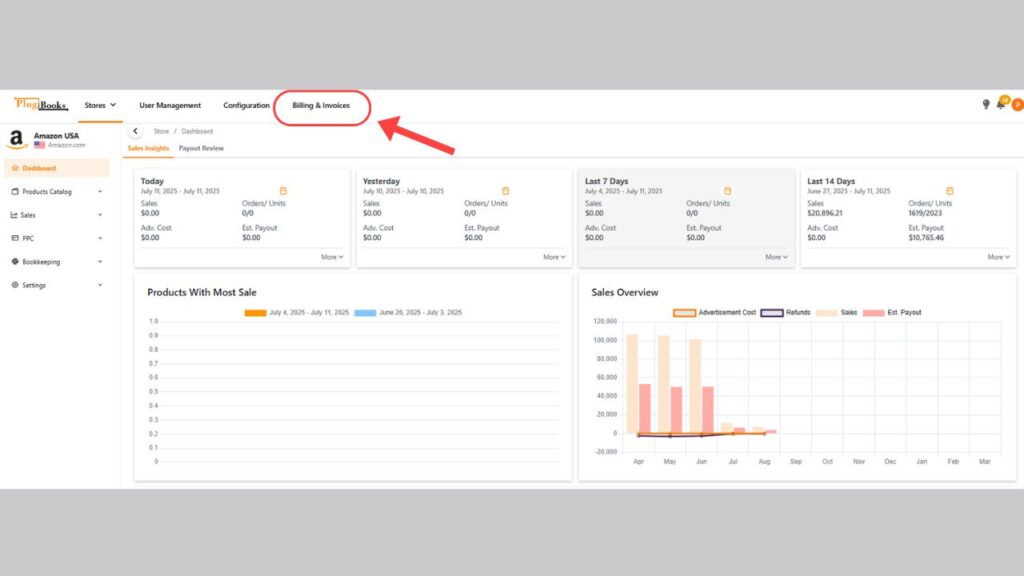
Need to understand how Plugbooks generates fee invoices?
Learn how Plugbooks sends fee invoices.
Note: If you have created an account in Plugbooks, only the main user can perform this action, while sub-users will not have access to this feature.
Step 3: Click on Update Subscription
On this page, you will find an Update Subscription button.
- Click on it to proceed to the package selection page.
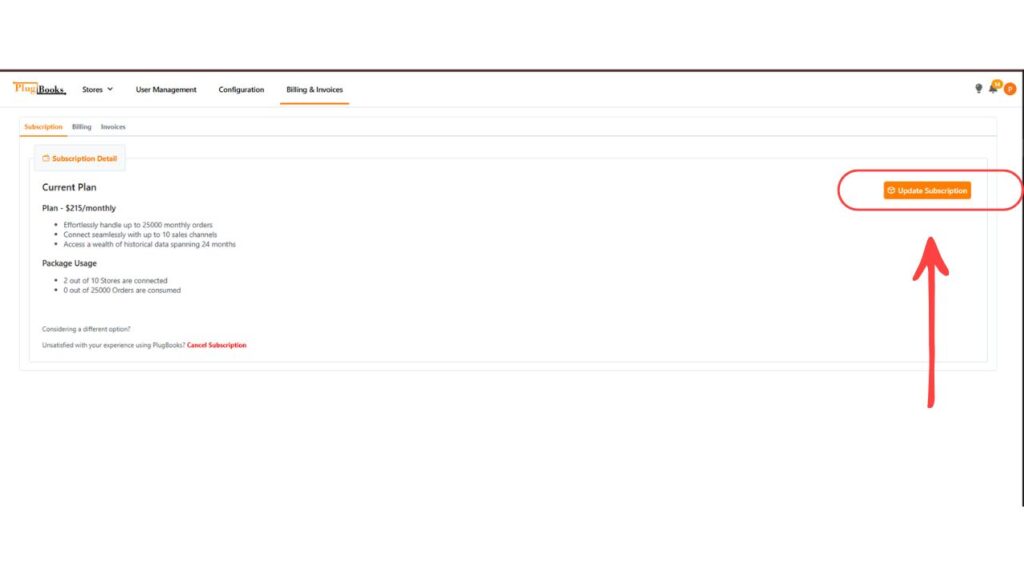
Step 4: Select Your New Package
- Once on the update page, browse through the available packages. You can also view complete plan details on the Pricing page.
- Review the brief descriptions provided for each package.
- Select the package that best suits your needs.
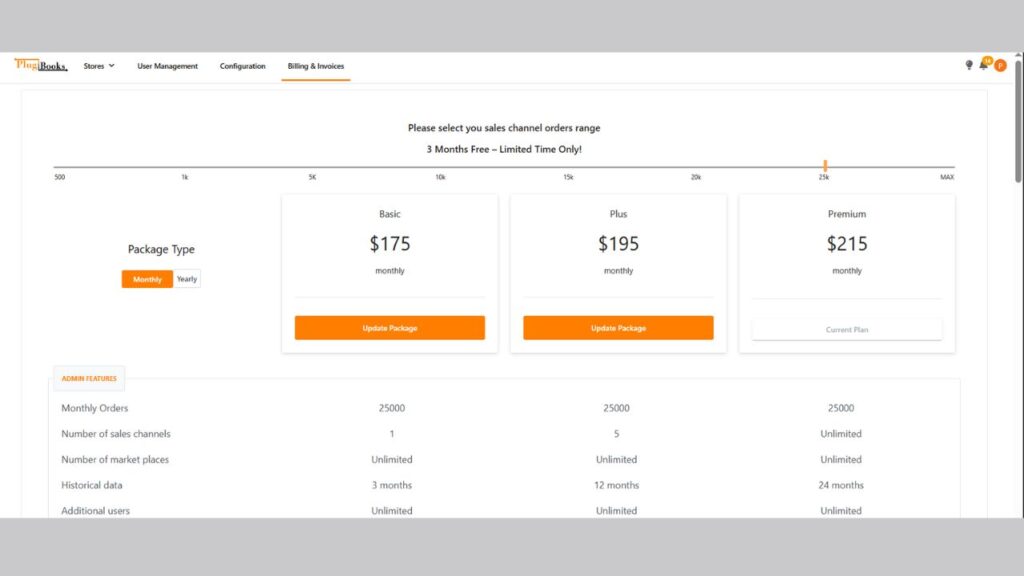
Step 5: Confirm Your Package Update
After selecting your desired package, click on the Update Package button. This action will Update Subscription Package.
Stay updated! To receive important alerts about your subscription and billing,
learn how to manage your Plugbooks notifications here.
Conclusion
Updating your subscription package in Plugbooks is a simple process that can enhance your user experience. By following these steps, you can easily adjust your plan to fit your business needs.
Don’t hesitate to explore the available packages and choose one that offers the features you require for optimal efficiency in managing your sales and bookkeeping.



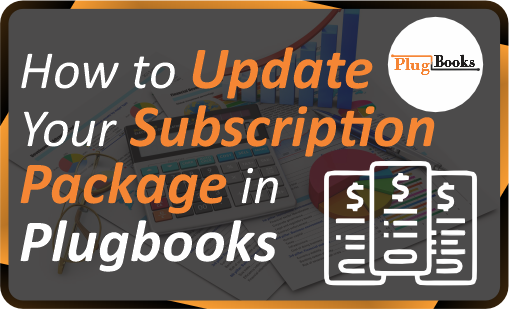
2 thoughts on “How to Update Subscription Package in Plugbooks”