Do you need help on how to contact Amazon or have questions for a seller? Resolving any problems quickly depends on knowing how to get in touch with Amazon or a seller on Amazon. Whether your order is problematic or you have questions about a product, you must contact the correct individual.
We’ll walk you through the best approaches in this guide to get in touch with individual merchants on the marketplace as well as Amazon’s customer support. Let’s begin!
Keynotes
- Contact Amazon via phone, live chat, or social media for quick help.
- Use the “Ask a Question” button to contact sellers directly.
- Follow the return process or reach out to the seller for issues.
- Get support for account problems through Amazon’s “Your Account” section.
- Contact Amazon for assistance with shipping or delivery issues.
How to Contact to Amazon Customer Service
Knowing how to contact to Amazon can help you first to address any problems with your Amazon order or account assistance needs. Amazon offers various ways to get to their customer service crew.
To call Amazon:
- Go to the Amazon page.
- Click “Customer Service” down to the bottom of the page.
- Name the problem you require assistance with.
- For a quick reply, choose for the “Call Me Now” choice.
This function guarantees direct communication with an Amazon agent instead of having to wait on hold for protracted periods.

How to Contact Amazon Through Live Chat
Should you not want to wait on hold, a great way to get in touch with Amazon is by live chat. It’s a simple and handy approach to receive help without calling.
To take advantage of Amazon’s live chat:
- Refer to the Amazon Help page.
- Choose “Contact Us” then identify your problem.
- To start the chat, choose the “Chat with Us” option.
Whether your questions regarding Amazon regulations or an order concern call for speedy responses, live chat is best.
How to Contact Seller on Amazon
Whether you are inquiring about a product or addressing a problem with a purchase, occasionally you may have to personally get in touch with a vendor. Easy communication depends on knowing how to contact seller on Amazon.
To get in touch a seller:
- Visit the item you bought on the product listing page.
- Move down to the part on “Seller Information”.
- To send a note, click the “Ask a Question” button.
This function lets you get in touch straight to the seller, who can help with any other problems or questions connected to products.
How to Contact a Seller on Amazon for Returns or Refunds
Should you wish a refund or have to return a good, it becomes vital to know how to contact to Amazon merchant. Products belong to sellers, who should be able to assist with refunds or exchanges.
To launch the process:
- Go to your order history under your Amazon account.
- Find the order in issue and select “Return or Replace Items.”
- Decide why you are returning and then do as advised.
Should you require more help, getting in touch with the seller personally could be required, and the “Ask a Question” tool will walk you through the procedure.
How to Contact Amazon for Account Issues
Getting in touch with Amazon’s customer support is the best approach to fix any problems you are having with your Amazon account, including account suspension or password difficulty. Knowing how to contact Amazon for account-related problems will save you work and time.
Regarding account-related issues:
- Go to the Amazon Help website.
- Go to “Your Account.”
- Use the procedures to get support via phone, email, or chat.
Customer assistance from Amazon will help you walk through the required actions to get access restored or fix the issue.
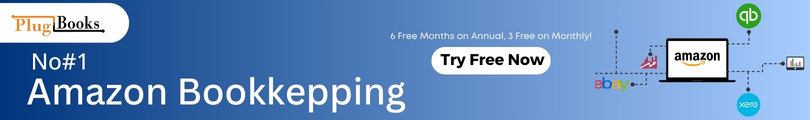
How to Contact Amazon for Shipping or Delivery Issues
Should delivery issues or shipping delays arise, knowing Amazon becomes crucial. Amazon’s customer support is fit for managing shipping-related problems and guaranteeing your product arrives as planned.
To contact regarding shipment concerns:
- Refer to the Amazon Help page.
- Choose a shipping related concern.
- Get in touch with Amazon by your chosen channel—phone, chat, or email.
Their support staff will make sure your package gets to you quickly and assist to fix delivery problems.
Streamline Your E-Commerce Business with PlugBooks
PlugBooks offers powerful solutions for Amazon, eBay, and Amazon Pay sellers, simplifying your financial management. With seamless integration to QuickBooks and Xero, PlugBooks automatically syncs your transactions, providing accurate and real-time bookkeeping.
Whether you’re managing orders, payments, or inventory, PlugBooks ensures everything is organized and up-to-date, helping you save time and focus on growing your business.
Conclusion
Shopping online would be much easier if one knew how to contact Amazon or a vendor on Amazon. Quick resolution of an order, a product issue, or a shipment delay depends on you contacting the appropriate person. Using the aforementioned strategies will help you quickly get the support you need from either individual vendors on the platform or Amazon’s customer service.
Therefore, don’t hesitate to follow these easy actions the next time you run across a problem to get in touch with Amazon or a seller for assistance. It guarantees a flawless buying experience, is quick and simple!




